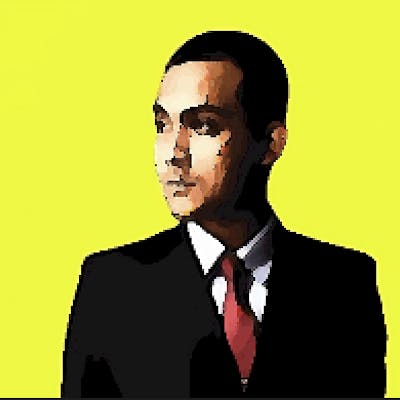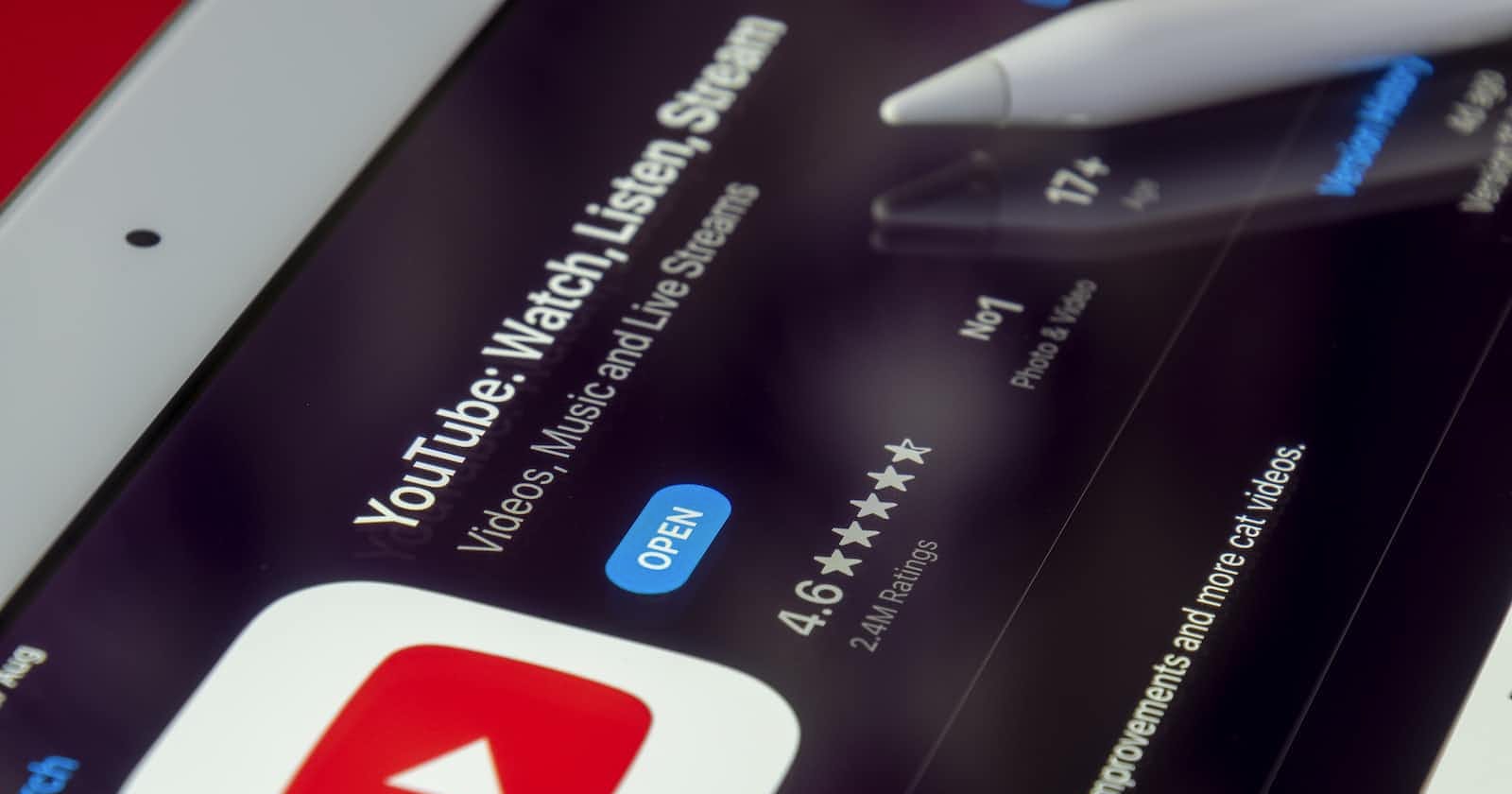Photo by Souvik Banerjee on Unsplash
MindsDB Hack: Know your YouTube audience vibe with Supareel
Final MindsDB Hackathon Submission
The persistent excitement surrounding AI, particularly with the release of ChatGPT and the new AI and LLM models that are released every week, seize the headlines of tech news and has spurred my interest in diving into the AI landscape. With every other company trying to integrate AI in their product, AIOps/LLMOps tools are the need of the hour and MindsDB can make it lot easier, the implementation of realtime analysis of Youtube comments caught my eye. Being a content creator myself on YouTube. This was the perfect use case, there is no popular tool that lets creators understand the general vibe of their audience. Also this would help me a lot as a creator.
Tl;dr*this article is about creating a Realtime Sentiment Analysis for Youtube using MindsDB to predict the general vibe of your audience.*
Reach out
The project
The project frontend is deployed unfortunately I wasn't able to deploy the mindsdb instance in AWS. due to limited functionality in docker container and inherent complexity of AWS.
Setting up the environment
I used docker container of mindsdb and initialized an NextJS project with T3 stack(trpc, tailwind, typescript).
And the project is ready for hacking
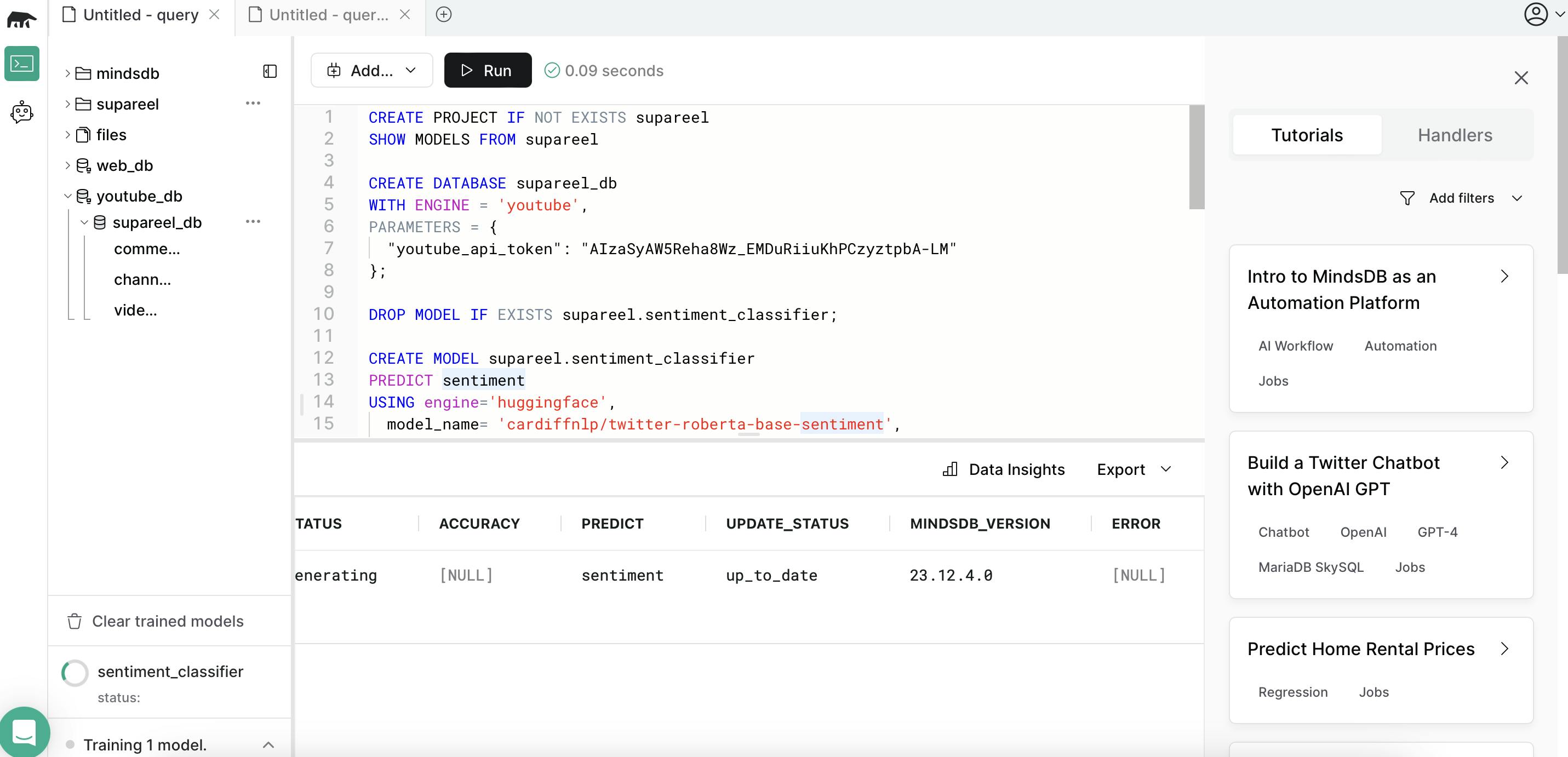
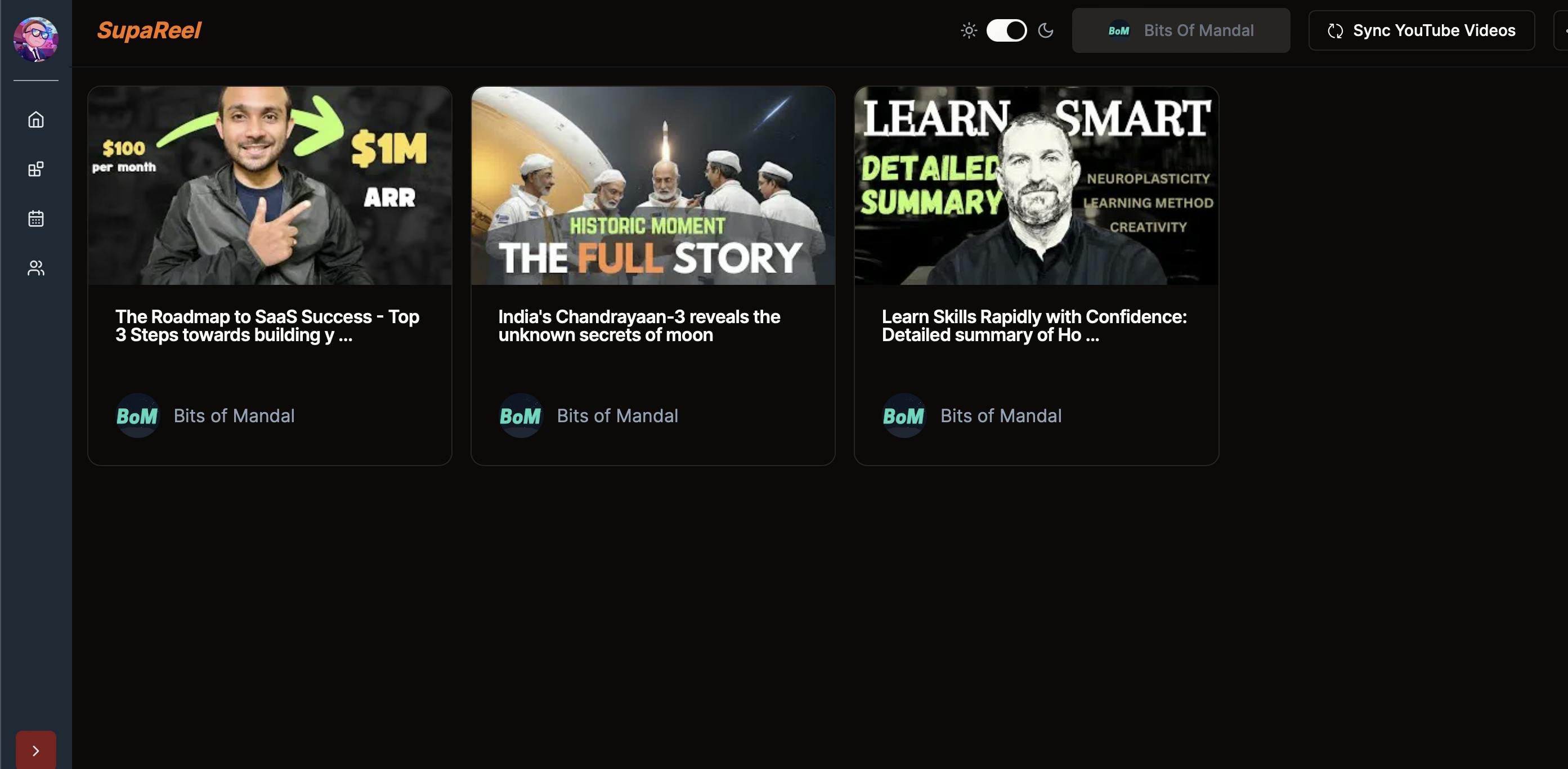
How you can setup the project
Clone the frontend
git clone https://github.com/sourabhmandal/supareel.git cd supareel npm installAdd necessary env variables, you can refer to `.env.example` file in the same project for the environment variables.
Once the environment variables are set, start the frontend
npm run devNow, Start the MindsDB container
git clone https://github.com/sourabhmandal/mindsdb-aws.git cd mindsdb-aws docker compose up
Preparing mindsDB
Open the editor and run the following SQL
Create a project called Supareel
CREATE PROJECT IF NOT EXISTS supareel;Create YouTube integration for mindsDB
CREATE DATABASE supareel_db WITH ENGINE = 'youtube', PARAMETERS = { "youtube_api_token": "<youtube_api_key>" };Download the sentiment analysis model
DROP MODEL IF EXISTS supareel.sentiment_classifier; CREATE MODEL supareel.sentiment_classifier PREDICT sentiment USING engine='huggingface', model_name= 'cardiffnlp/twitter-roberta-base-sentiment', input_column = 'comment', labels=['negative','neutral','positive'];
And now we are ready to interact with supareel frontend
Add some Jobs to automate the process. These jobs will be channel specific. new Channel, means new JOBS
-- [ONCE] JOB for Syncing all youtube videos - everyh our CREATE JOB IF NOT EXISTS supareel.sync_comments_UCdOb1Se6eXYpYHD8HWFXtWg AS ( DELETE FROM planetscale_datasource.YouTubeComments WHERE yt_video_id IN (SELECT yt_video_id FROM planetscale_datasource.YouTubeVideo); INSERT INTO planetscale_datasource.YouTubeComments( SELECT tc.comment_id AS yt_comment_id, tc.video_id AS yt_video_id, tc.comment AS yt_comment, tc.channel_id AS yt_channel_id FROM planetscale_datasource.TestComments tc LEFT JOIN planetscale_datasource.YouTubeComments yc ON tc.comment_id = yc.yt_comment_id WHERE yc.yt_comment_id IS NULL AND tc.channel_id='UCdOb1Se6eXYpYHD8HWFXtWg' ); ) END '2024-02-01 00:00:00' EVERY hour; -- [ONCE] JOB for Syncing youtube videos - 1week CREATE JOB IF NOT EXISTS supareel.sync_videos AS ( INSERT INTO planetscale_datasource.YouTubeVideo ( SELECT video_id as yt_video_id, channel_id as yt_channel_id, title AS yt_video_title, description as yt_video_description, thumbnail as yt_video_thumbnail FROM supareel_db.videos WHERE channel_id = (SELECT yt_channel_id FROM planetscale_datasource.YouTubeChannelDetails) ) ) END '2024-02-02 00:00:00' EVERY week;Add a trigger to update new once comment are coming
-- Trigger to do sentiment analysis on any new comment CREATE TRIGGER sentiment_analyse_new_comments ON planetscale_datasource.YouTubeComments COLUMNS yt_comment, sentiment ( UPDATE planetscale_datasource.YouTubeComments SET sentiment = source.sentiment FROM ( SELECT yc.yt_comment, model.sentiment FROM (SELECT yt_comment, yt_video_id AS comment FROM planetscale_datasource.YouTubeComments WHERE yt_video_id IN ( SELECT yt_video_id FROM planetscale_datasource.YouTubeVideo ) AND sentiment='') AS yc JOIN supareel.sentiment_classifier AS model ON yc.yt_video_id = model.video_id ) AS source WHERE source.yt_comment=yt_comment; );
Video Demo
walkthrough example of supareel
Outcomes
When I started working on this feature, I had the following goals and their respective outcomes at the end
Create the YouTube Sentiment Analyses
Learn the inner workings of MindsDB
Conclusion
Creating a Real-time YouTube Comment Analyzer was a fun and intriguing experience. Throughout the process, I delved into the inner workings of the MindsDB codebase, mastering the use of YouTube APIs and automation techniques. The sentiment analysis of YouTube comments not only added a captivating element but also boosted my confidence in my content creation journey.
I hope you enjoyed reading the article. If you come across any errors or issues, please feel free to let me know in the comments.